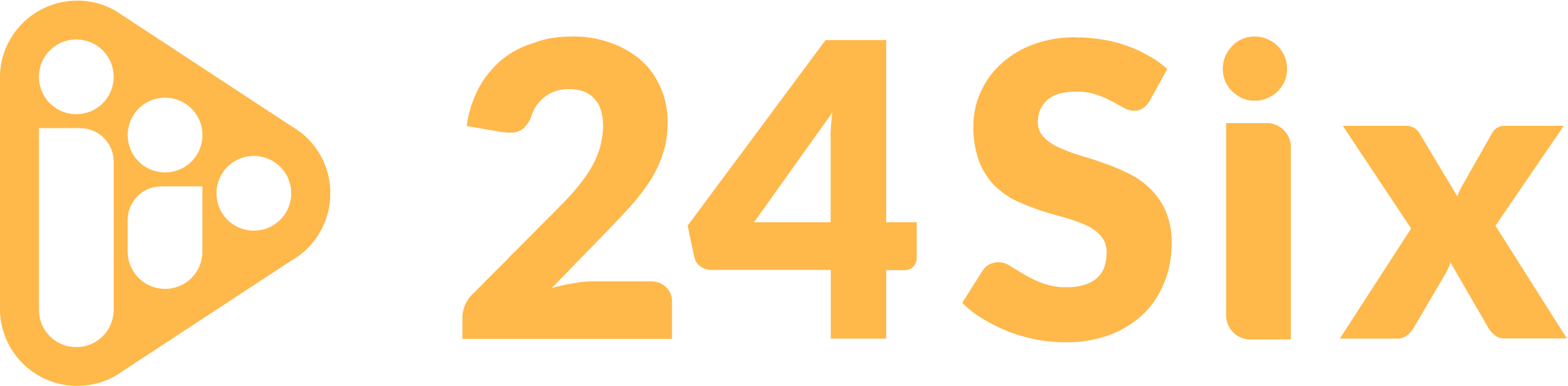HOW TO VIDEOS?
The Home Screen
The Solo home screen was completely redesigned to maximize the screen size and make your experience absolutely incredible. From the home screen, you can access everything on Solo. New Releases, Search, What's Trending now, the 24Six Playlists, Your Downloads, Categories, Your Playlists, Your listening history, Albums, Artists and the Solo Settings. Everything you need to get to is from the home screen.
Clicking the home icon on the bottom always brings you home
Downloading Music on Solo
Solo is designed to be with you wherever you go. The best way to enjoy Solo is to download your favorite songs, playlists, artists and albums and have them with you wherever you go. It is important to note, that you must first create your playlists while connected, and then download them.
Search
Search on Solo is incredibly powerful. Search works both while connected and offline.
Settings
Solo Settings are built into the experience. To learn more about how to control your Solo settings, watch this video:
Playlists
Watch this video to learn how to add to playlists, and manage Playlists:
Hardware Settings
To manage your Solo, watch this video and learn more about managing the hardware of Solo: